Can I filter the products according to my budget?
Yes, the product listing can be filtered according to your budget by following the steps below:
Eva
Last Update 2 years ago
1. Log in to Giftr.my and search keyword of the products you are interested in. If there are no specific products, you can leave it blank and click the "search" icon.
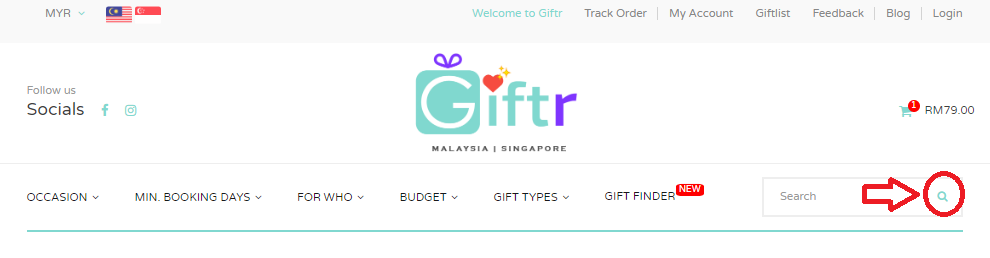
2. You will be redirected to the product listing page. Look for the filter widget next to the product listing. Insert the budget (example: 400 - 500) in the provided text box and press "Enter" key to proceed.
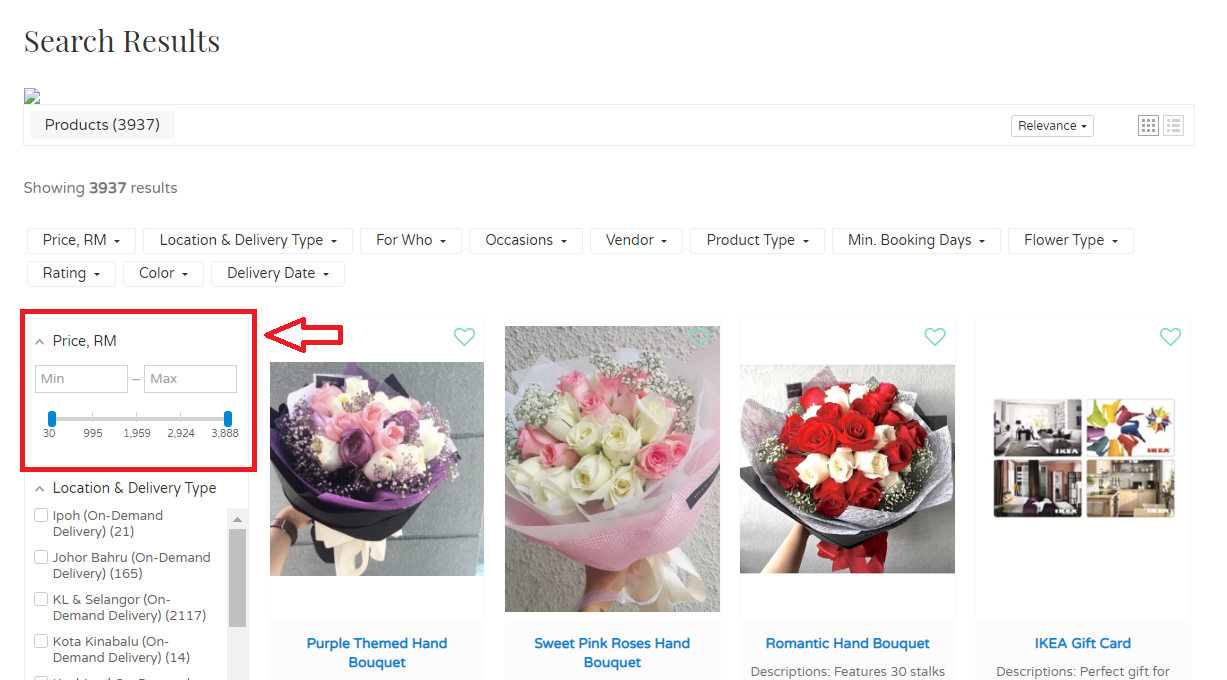
That's it! All the products shown in the listing is based on the price range that you submitted.
Note: Product filtered based on the lowest price in the product variants. Each product might have different delivery zones with different pricing.

