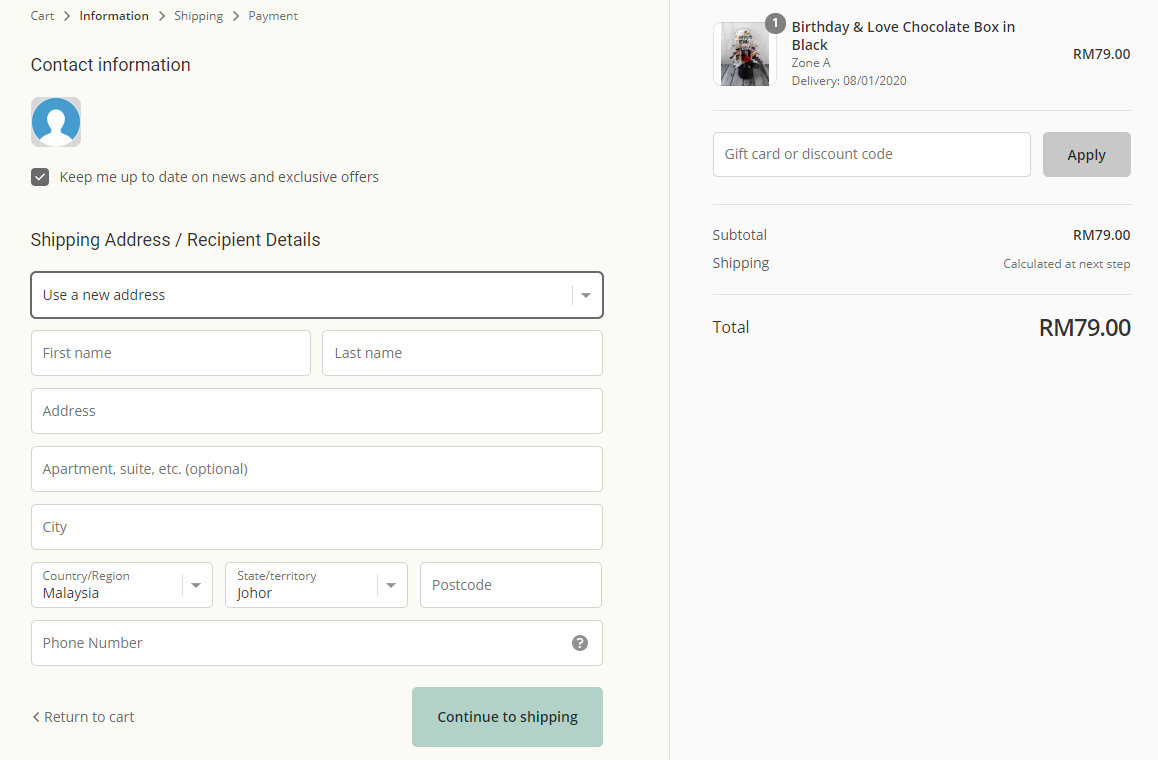How do I enter the receiver's details?
Eva
Last Update 4 years ago
Once you have selected your preferred gift, you can proceed to check out by clicking the "Add to Cart" button. You can then complete the receiver's details by following the steps below:
1. Register an account in Giftr.my. If you already have an account, fill up the details to log in.
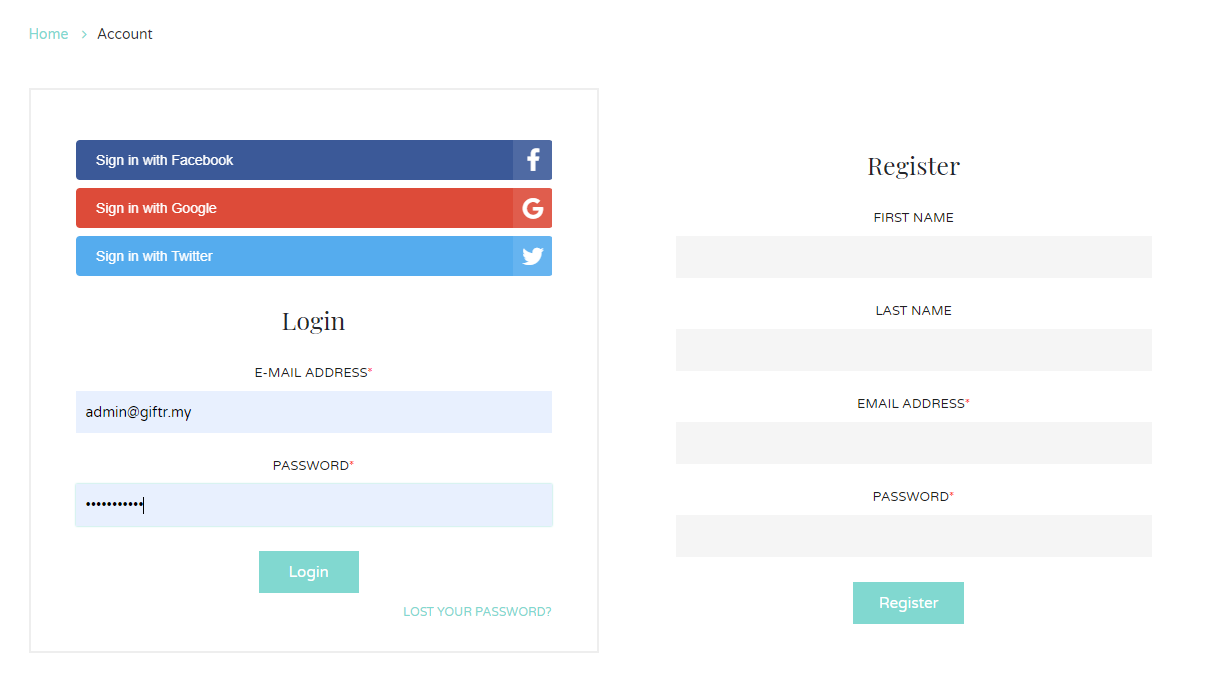
2. Click the shopping cart icon at the top corner of the webpage.
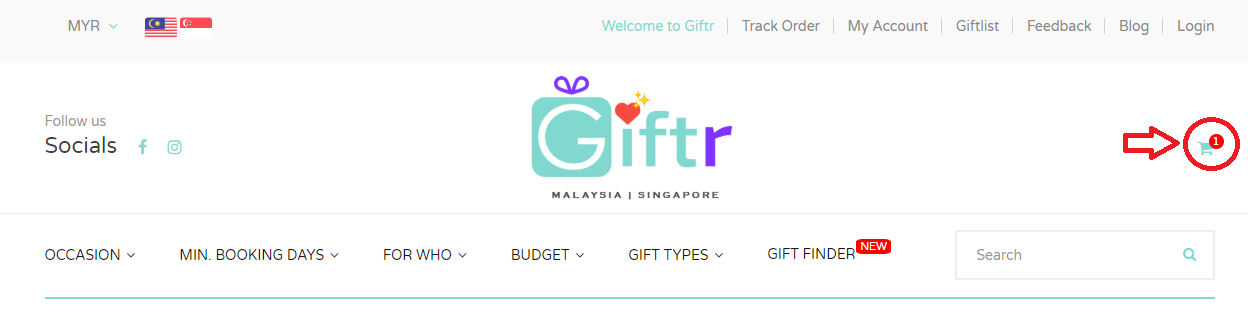
3. In the shopping cart, fill up the details (additional remark & sender's phone number) and click "Place Your Order" button to proceed with the next steps
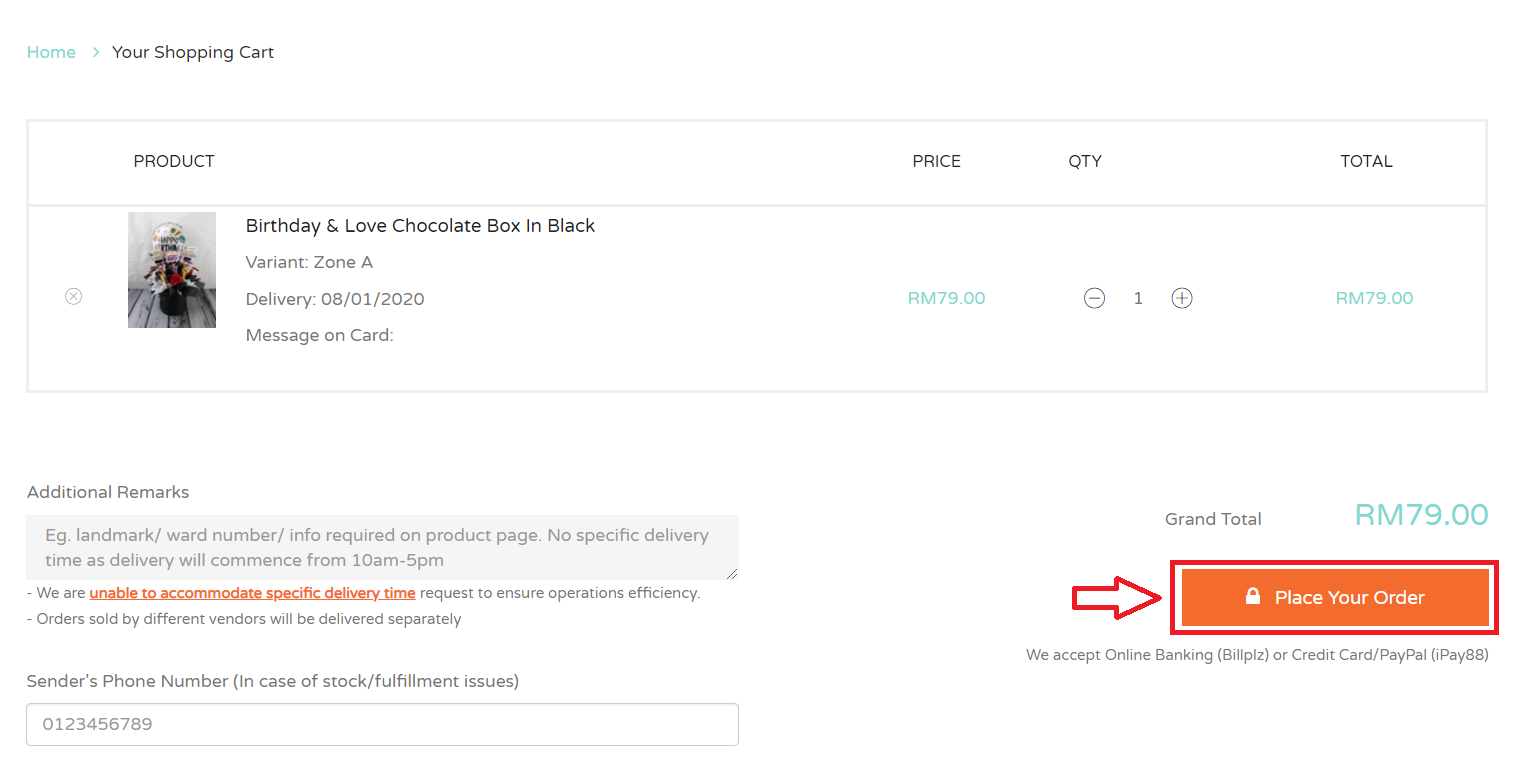
4. You will be redirected to the "Information" Page. Fill up the recipient details in the provided text box and click "Continue to Shipping" to proceed with payment.