How do I submit image(s) for engraving on personalised products?
Some of our products allow image engraving and you can submit the image(s) directly from the product page. Check out the following steps:
Eva
Last Update 4 years ago
1. Go to the product page and search for "Drop your file here" widget. Click "upload image" and pick you preferred images from your system files.
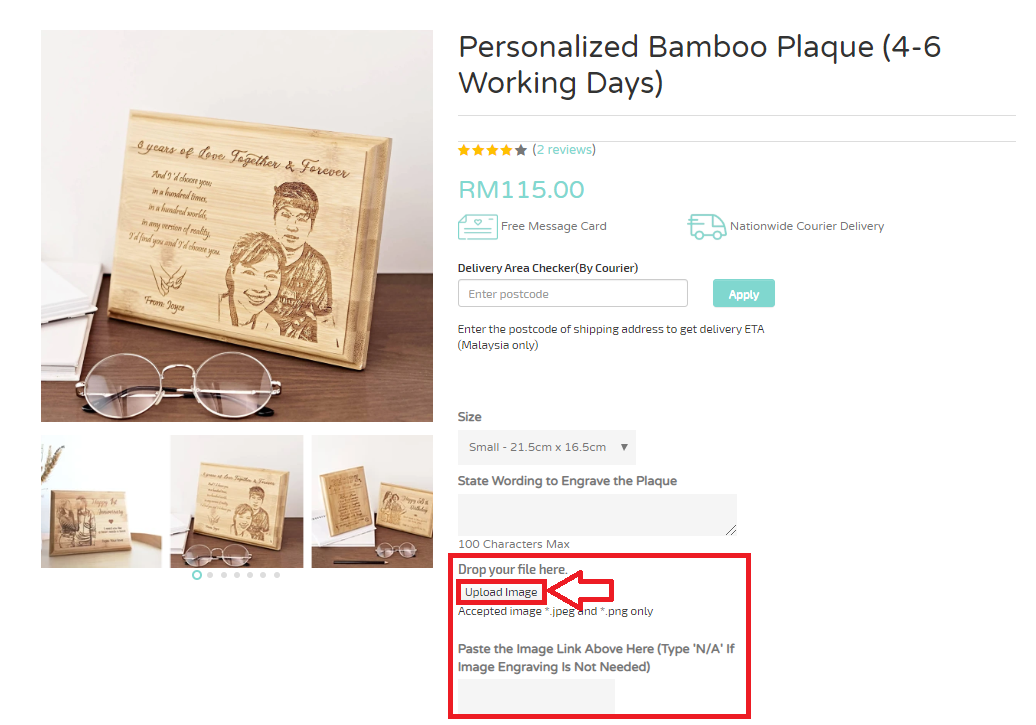
2. Once the widget title has changed to "Upload Success", an image link will be generated. Click "copy" to proceed to the next step

3. Paste the Image Link in the provided text box.

That's it! You can fill up the remaining information and proceed with check out by clicking the "add to cart" button. If image engraving is not needed, please type "N/A" in the provided text box.

