How do I know if my order is confirmed?
Eva
Last Update 4 years ago
You will receive an email notifying you if your order is successful. In the order confirmation email, you will be able to see the details of your shipping address, billing address, product(s) purchased, delivery date (if selected), card message and etc.
You may also access to order history via Giftr.my by following the steps below:
1. Login to Giftr.my via the "Login" button on the header:
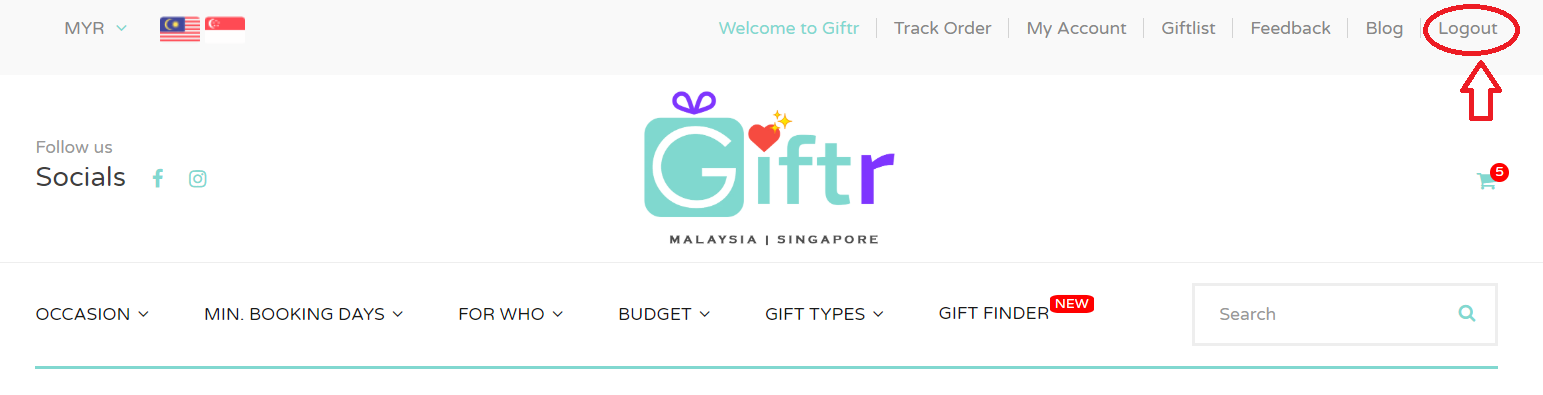
2. Click on "My Account" and you will be able to see all the order history:
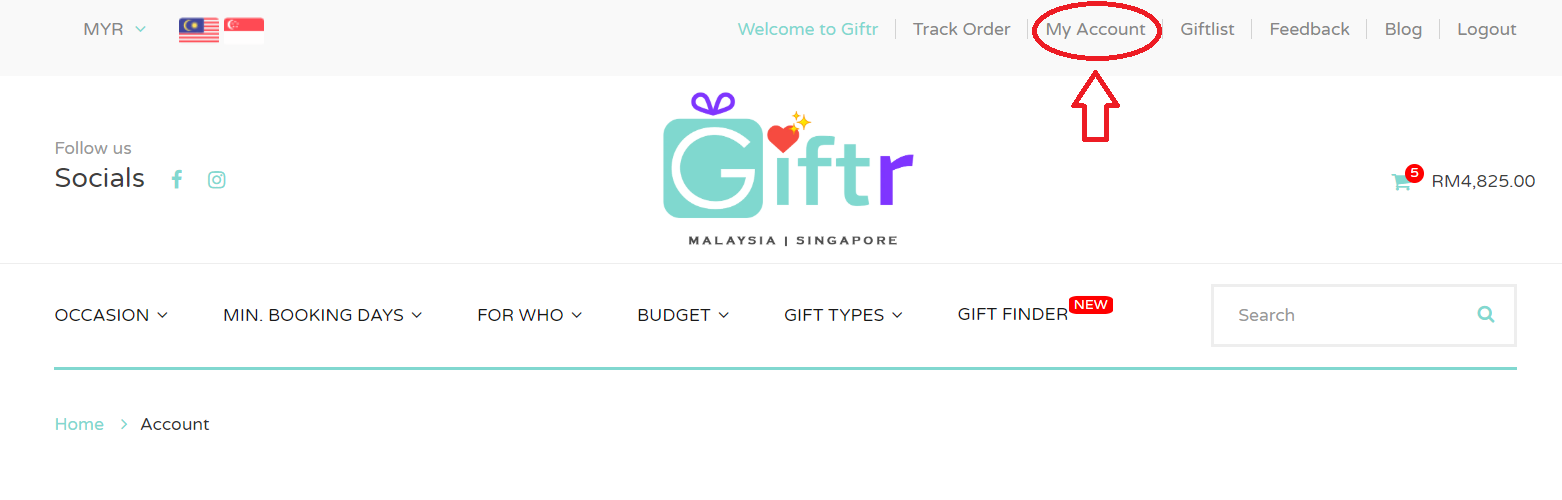
If you are unable to find any order details in your account, it means that the order is not confirmed and most likely the payment did not go through.
Do reach out to us via [email protected] if payment has been deducted or charged from your side but you not received an order confirmation.

